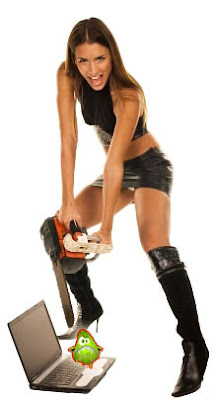one Facebook Virus, Koobface, is a worm that replicates through social networking sites like Facebook and MySpace. It comes as a message from one of your friends, that contains a link to some video with a tempting message to download it. Examples of facebook virus Messages:
- You must see it!!! LOL.
- Paris Hilton Tosses Dwarf On The Street
- My friend catched you on hidden cam
- Examiners Caught Downloading Grades From The Internet
- Is it really celebrity?
- Funny Moments
- You look so amazing funny on our new video
- You've been caught on a hidden camera
- You just look awesome in this new video
If you click on the link, you will be redirected to a another site that looks like YouTube. You will then get a message that you must update / install a plugin and sometimes it asks you to install an updated Flash player. if you install the plug-in, you will actually installing the Koobface facebook virus.
koobface Facebook virus has the potential to get in your computer and annoy Facebook friends by hijacking your email and spread the virus.

How to Protect your Computer from Facebook Virus?
Never click on untrusted links, and Don't download plugins or updates from untrusted sites. If you receive a suspicious facebook message, delete it without clicking any links.
How to remove Facebook Virus
You may need to Restart your computer in "Safe Mode".
1. End these processes:
fbtre6.exe
mstre6.exe
2. Delete registry values:
HKEY_LOCAL_MACHINE\SOFTWARE\Microsoft\Windows\Current Version\Run\”systray” = “c:\windows\mstre6.exe”
HKEY_LOCAL_MACHINE\SOFTWARE\Microsoft\Windows\Current Version\Run\”systray” = “C:\Windows\fbtre6.exe”
HKEY_CURRENT_USER\AppEvents\Schemes\Apps\Explorer\Navigating
3. Delete these files:
C:\\Windows\\fbtre6.exe
C:\\Windows\\fmark2.dat
Search for tinyproxy.exe, if found then also delete it.